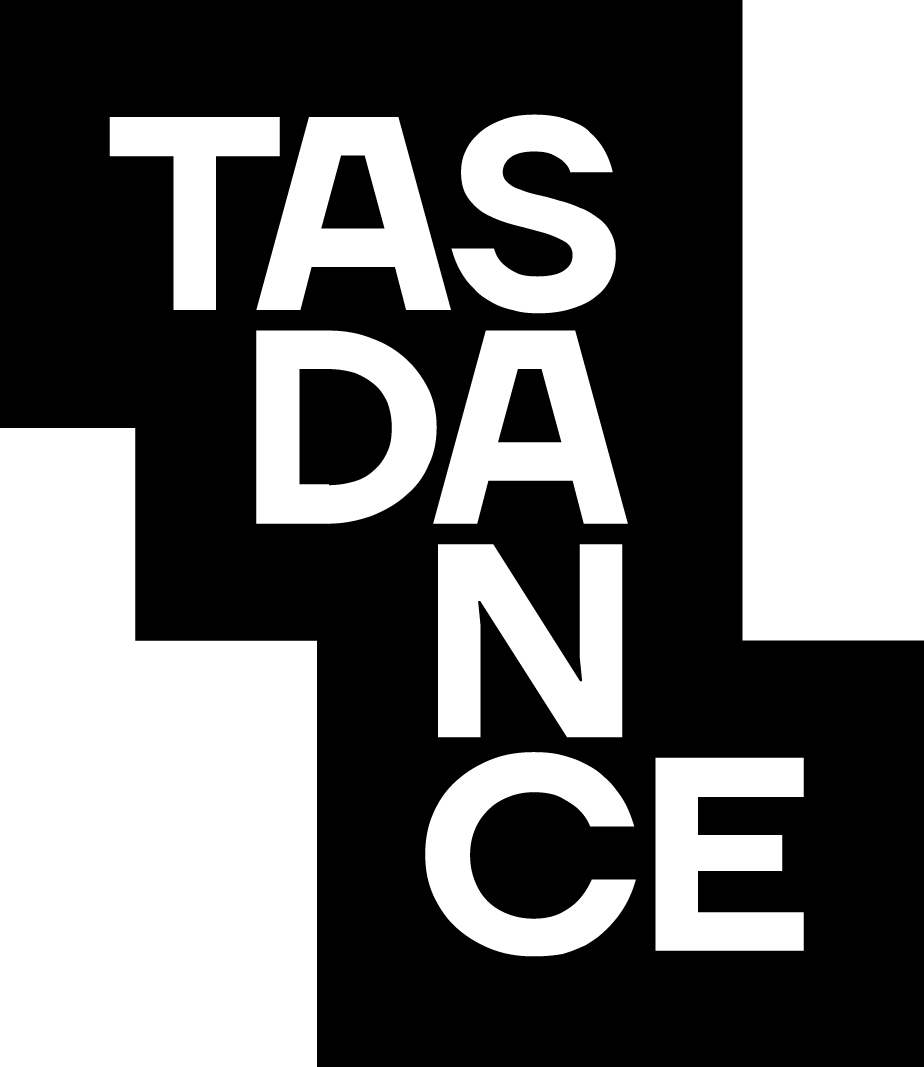Cheat Sheet
You do not have to have the Zoom software or an account to attend the classes. When you click the Zoom link to access class you will be prompted to download the software but this is not a requirement. You may also wish to create an account, but it is also not required to participate in the classes.
Logging Into Class
We recommend logging in 10 minutes prior to the class start time, to make sure that everything is working and to allow class to start on time.
Click on the Zoom link.
The link to access classes will change weekly and be located in the Public Program Portal. If you do not have the password for the Portal please contact shannon@tasdance.com.au.
Enter the password when prompted.
You will then go into a Waiting Room. When class is about to start, the Host will admit you into the Zoom session.
Once the Zoom Session Has Started
Change the Participant Name to the student’s name, so that the teacher can identify each student.
After greeting the teacher please turn your microphone off, so that any background noise does not cause a distraction during class.
We also recommend that you open the ‘Chat’ box. The Host or other participants may communicate with you this way and you can contact them.
If you need to ask a question or speak to the teacher during class, holding the spacebar down while you speak will unmute you.
The meeting host may mute a student and/or turn off their video if there is background noise coming from their connection or if the student is creating a distraction. The student will still be able to see and hear the class.
Keeping the teacher on the screen
To keep the teacher on the screen click the 3 dots in the top right hand corner of the teacher’s screen and click ‘Pin Video’.